*Note:
- When your playing your video footage, are the rear camera video footages upside down? Please follow the instructions in this guide to rotate the rear camera view without having to physically maneuver the unit.
- Under Rotate rear camera, select enabled or disabled to correct the rear camera view back to an upright position.
- Once you are done, click on Save to finalize your setting.

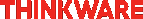


 朗屏站F出口步行8分鐘)
朗屏站F出口步行8分鐘)
 康業街咪錶
康業街咪錶