*Important Note:
- Only applicable for users who have their dash cam hardwired and have parking mode turned on.
- Thinkware dash cams have a built-in voltage meter. It is designed for the dash cam to automatically power off in the event voltage level is lower than configured value for more than 5 mins to prevent car battery drainage.
- Insert the microSD card into the computer using either the SD card adapter or USB card reader.
- Open up Thinkware Dashcam Viewer.
- You may or may not get a security prompt, in this case, click on Yes to allow the program to run.
- Top left corner, navigate to Settings and click on Dashcam setting.
- Once Dash Cam Setting screen opens, click on Record Settings.
- Ensure parking mode is on either Motion detection, time lapse, or energy saving.
- Click on Enabled to turn on battery protection feature.
- Select the appropriate battery voltage setting.
- Once you are done, click on Save to finalize your setting.

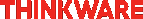


 朗屏站F出口步行8分鐘)
朗屏站F出口步行8分鐘)
 康業街咪錶
康業街咪錶