- Select the type(s) of videos you would allow to overwrite when the memory partition for that video type is full.
- Once you are done, click Save to finalize your settings.
- Note: When the partition is full, the oldest 1 min clip will be overwritten, and a new 1 min clip will be recorded.

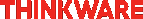


 朗屏站F出口步行8分鐘)
朗屏站F出口步行8分鐘)
 康業街咪錶
康業街咪錶